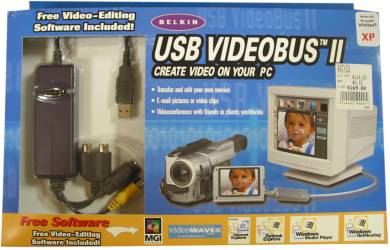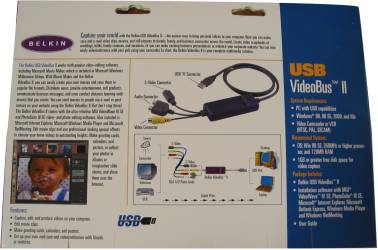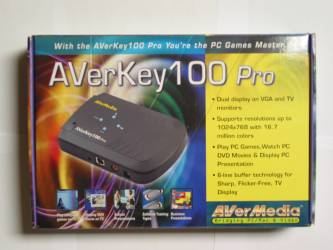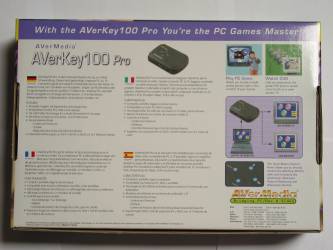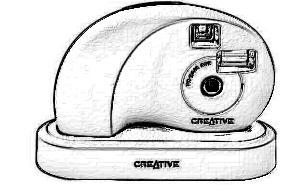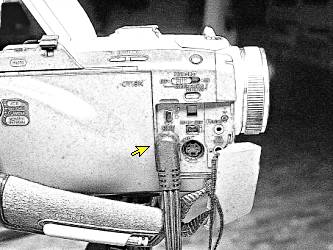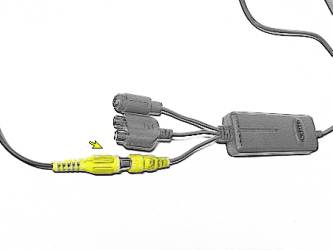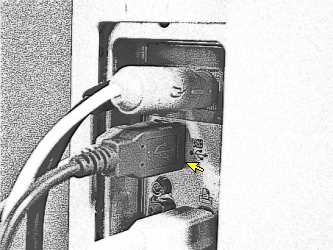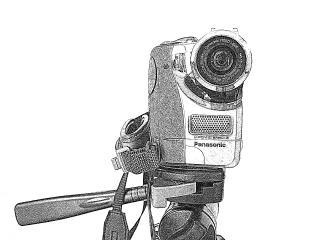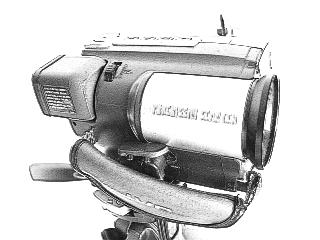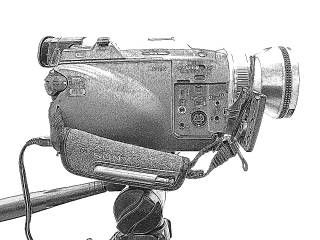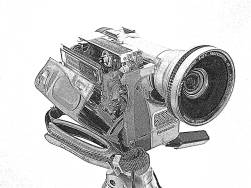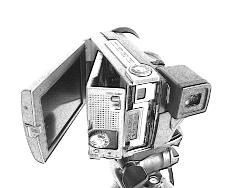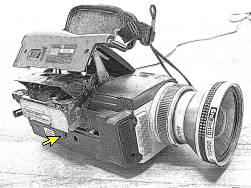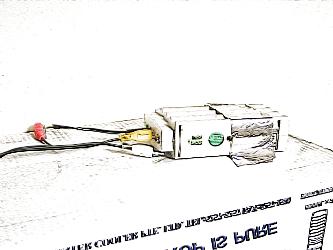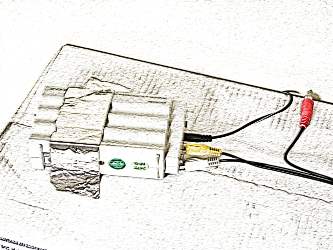|
 |
 |
 |
 |
|
| Internet Video Conference using Yahoo Messenger |
|
|
|
This tutorial describes how to set up video equipment for internet web conference using Yahoo Messenger. |
|
|
There are two sections, the audio section, and the video section.
You can choose to use any one of the working solutions in each section based on your budget and availability of equipments. |
|
|
|
A) Video Section |
|
|
|
In the video section we describe two solutions to broadcast and record the internet video conference. You can choose any one solution. |
|
|
|
The two working solutions are : |
|
|
1) Using Video Camera solution |
|
|
This solution is more expensive but it gives better image quality, zooming and recording features. It is suitable for large centers. |
|
|
|
2) Using Web Camera solution |
|
|
This solution is cheaper and it has limited image quality and recording features. It is suitable for small centers. |
|
|
|
1) Using Video Camera Solution |
|
|
|
We will describe the video camera solution in great detail. |
|
|
There are three main pieces of equipment as shown in the picture below. They are: |
|
|
|
1) A Video Camera. |
|
|
Any old or new video camera will do, provided it has video output port and a top-loading cassette mecahnism. |
|
|
|
2) A Video to USB Switching device. |
|
|
Any video switching device with video input and USB streaming output such as the Belkin USB Video Bus II. |
|
|
|
3) A PC with USB port. |
|
|
The PC should have high speed internet modem connection and preferably a dual monitor video graphics card. |
|
|
|
|
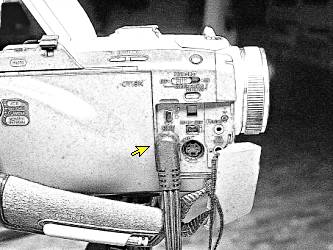 |
|
|
|
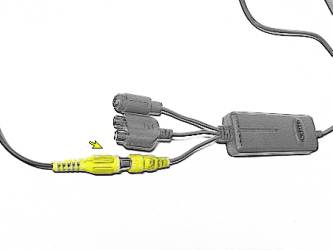 |
|
|
|
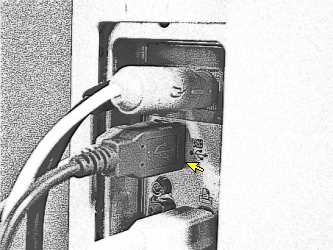 |
| Composite video output cable from any old or new video camera |
|
|
|
Video input cable connect to Video Bus. Only the yellow video cable is connected. The red and white audio cable is not used because audio is served by the conference speaker phone setup |
|
|
|
USB output from Video Bus connect to PC |
|
|
|
|
Video Switching Device |
|
|
Some Video-to-USB Switching devices available on the market are described here. You can choose to buy any one of the devices described here at around US $100. |
|
|
|
1) Toronto Center reported using the Intel Pro Video PC Camera.
Some units are still available at ebay.com at around US$60.00 It has a video input
for connection to old model camcorders, and USB streaming output port to the PC.
|
|
|
|
2) Two models from IBM, the IBM PC Camera Pro Max and IBM Net Camera Pro.
|
|
|
Further information on the IBM model can be found here
These models support video input and USB streaming output.
|
|
|
|
3) Buy a USB video switching device for around US $100 such as the Belkin Video-USB Bus2.
The Belkin web site is here
|
|
|
|
|
 |
|
|
|
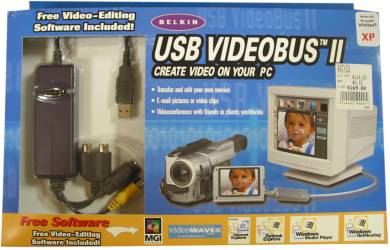 |
|
|
|
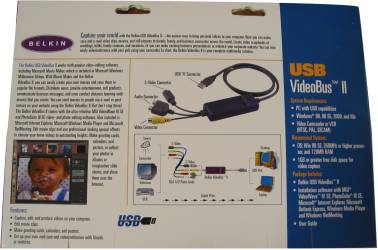 |
| Belkin USB Video Bus II with CD-ROM and User Guide |
|
|
|
Front Cover of Video Bus Box |
|
|
|
Back Cover of Video Bus Box |
|
|
|
|
Tips on Buying a Video Camera |
|
|
|
The video camera must have two very important features. It must have video output feature and a top-loading, or side-loading mechanism. |
|
|
|
Video output feature |
|
|
|
Open up the socket compartment in the video camera and look for composite video socket. The picture below shows 3 different models of digital video cameras. |
|
|
|
|
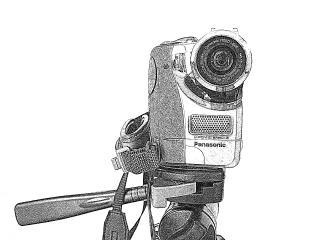 |
|
|
|
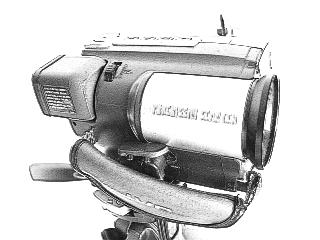 |
|
|
|
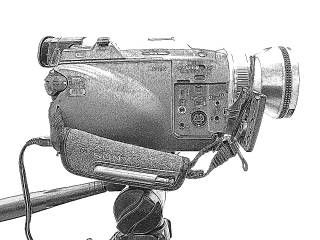 |
| Front view of Panasonic NV-GS5 |
|
|
|
Side view of JVC GR-DVL9000 with socket cover opened |
|
|
|
Side view of Sony TRV50E with socket cover opened |
|
 |
|
|
|
 |
|
|
|
 |
| Detail view of Panasonic Video Output Socket |
|
|
|
Arrow shows JVC's Video-out Socket connected to video cable |
|
|
|
Arrow shows Sony's Video-out Socket |
|
|
|
|
Cassette Loading Mechanism |
|
|
|
Check the casette ejection mechanism of the video camera. Can the changing of video casette be carried out while the unit is still mounted on the tripod? Ususally it is possible with top-loading or side-loading models, but not with bottom loading models. |
|
|
|
|
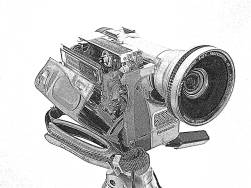 |
|
|
|
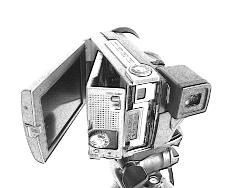 |
|
|
|
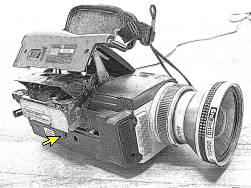 |
| Panasonic NV-GS5with the cassette compartment open while still mounted on a tripod |
|
|
|
JVC GR-DVL9000 with the cassette compartment open from the side while still mounted on a tripod. |
|
|
|
Sony TRV50E with the cassette compartment open. It has to be unmounted from tripod first. Arrow shows the Tripod Receptacle. This model is not suitable for video conference use. |
|
|
|
|
A Very Detailed Example |
|
|
|
This section shows a very detailed example of a video conference set up for a small center with a big hall, with some additional equipments. |
|
|
|
|
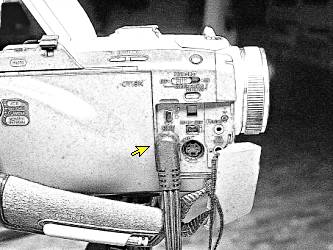 |
|
|
|
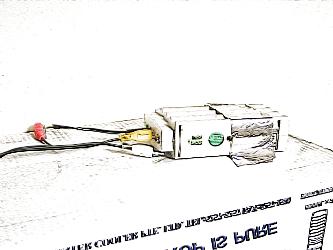 |
| Composite video output cable from any old or new video camera placed at the front of the hall |
|
|
|
Yellow Video cable connect to Wireless RCA Video Transmitter box at the front of the hall. The red and white audio cable is not used because audio is served by the conference speaker phone setup |
|
|
|
|
|
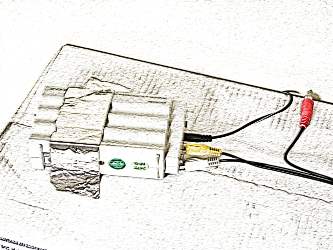 |
|
|
|
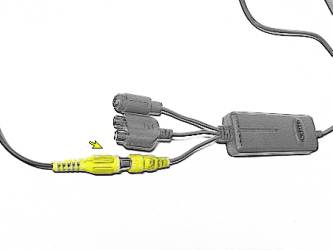 |
|
|
|
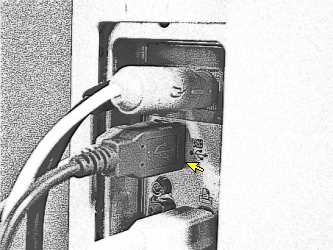 |
| Video output cable from Wireless RCA Video Receiver box at the back of the hall |
|
|
|
Video input cable connect to Video Bus. Only the yellow video cable is connected. The red and white audio cable is not used because audio is served by the conference speaker phone setup |
|
|
|
USB output from Video Bus connect to PC at the back of the hall |
|
|
|
|
|
 |
AverKey 100 Pro VGA Break-out Box:
1) VGA input cable from PC video graphics card.
2) VGA output cable to PC monitor.
3) S-Video output cable to big screen projector.
4) Composite video output cable to TV.
5) A/C power-in from wall socket.
|
| AverKey 100 Pro VGA break-out box connect to PC at the back of the hall |
|
|
|
|
|
|
|
 |
|
|
|
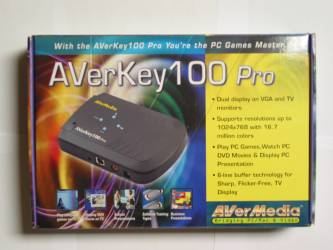 |
|
|
|
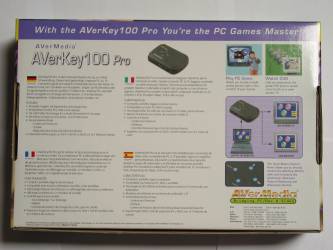 |
| Averkey 100 Pro VGA break-out box connect to PC at the back of the hall |
|
|
|
Front Cover of AverKey 100 Pro box |
|
|
|
Back Cover of AverKey 100 Pro box |
|
|
|
|
2) Using Web Camera Solution |
|
|
|
1) They are cheaper than digital video cameras, and can be bought with one hundred dollars or less. The image resolution is lower compared to video cameras.
|
|
|
|
2) They are easy to connect to the PC, using the supplied USB cable.
|
|
|
|
3) There is no zooming feature as they are fixed-focal length cameras. Most models do not have wide angle lens attachment.
|
|
|
|
4) The following models have been tested in decreasing order of image quality.
|
|
|
4.1) Creative PC 600 (best quality) Horizontal angle of view : 55 degrees.
|
|
|
4.2) Largan Chameleon (good quality) Horizontal angle of view : 52 degrees.
|
|
|
4.3) Logitech Quick Cam Web (poor quality) Horizontal angle of view : 40 degrees.
|
|
|
|
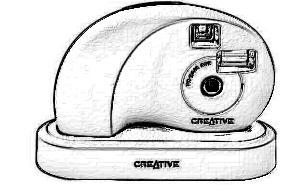 |
|
|
|
 |
|
|
|
 |
| Creative PC-CAM 600 |
|
|
|
Largan Chameleon |
|
|
|
Logitech Quick Cam Web mounted on tripod |
|
|
|
|
5) The list of WebCam supporting Yahoo Messenger can be found here
|
|
|
|
6) Run the test to find out if your WebCam is compatible with Yahoo Messenger by clicking here
|
|
|
|
B) Audio Section |
|
|
|
Due to the unreliable audio service in Yahoo Messenger, a separate audio phone set up is required for a successful video conference. Choose one of the two options below. |
|
|
|
1) POLYCOM Soundstation |
|
|
|
If you don't already have a conference phone or need a better one, we HIGHLY suggest buying a "Polycom SoundStation, Soundstation EX, or Soundstation Premier" for Bigger centers, or the "Voicestation 100" similar model by POLYCOM. You can buy one from around $300-$600 on eBay or order directly from Polycomp for a little more. Office Depot in the USA carries a POLYCOMP conference phone that should be adequate for conferencing.
|
|
|
|
Please check the POLYCOM site to see which phones are most suitable for your center.
|
|
|
|
2) Speaker Phone Setup |
|
|
|
If you already have some speaker phones, you can set it up as shown in the diagram below.
|
|
|
|
Both phone sets connect to the phone line using a 1-to-2 adaptor. The incoming phone is a good quality set. A microphone attached to the amplifier is placed closed to the phone's speaker. The built-in mike is muted to prevent audio echo. |
|
|
|
The outgoing phone has a headset input socket which is used to connect to a microphone. The person talking in the Conference Center speaks directly to this microphone. |
|
|
|
|
 |
|
 |
 |
 |
 |
 |
| Microphone |
|
Outgoing Speaker Phone |
Phone Cable |
Incoming Speaker Phone |
|
Microphone |
|
|
|
|
|
|
|
|
|